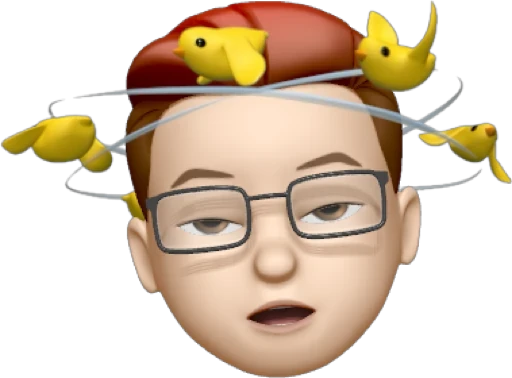Copyright © 2024 Phucph. All Rights Reserved.
Hanoi, Vietnam
Copyright © 2024 Phucph. All Rights Reserved.
Hanoi, Vietnam
Copyright © 2024 Phucph. All Rights Reserved.
Hanoi, Vietnam
Copyright © 2024 Phucph. All Rights Reserved.

Library v7
Optimize Search Engine in GemPages Library to save users time with pre-built Templates and Sections tailored to their needs.

Library v7
Optimize Search Engine in GemPages Library to save users time with pre-built Templates and Sections tailored to their needs.

Library v7
Optimize Search Engine in GemPages Library to save users time with pre-built Templates and Sections tailored to their needs.
Customer Research
Customer Research
Customer Research
We analyzed 100+ recent CS tickets on Prebuilt Templates to identify key issues.
We analyzed 100+ recent CS tickets on Prebuilt Templates to identify key issues.
We analyzed 100+ recent CS tickets on Prebuilt Templates to identify key issues.
Research steps
Research steps
Research steps
1
Review
Review CS tickets based on messages at the time of support. Analyze and reconstruct their needs in detail.
2
Labelize
Tag each ticket once the issue is understood. Multiple tags per ticket improve impact assessment.
3
Report
Create a report on analyzed issues to highlight key problems and priority levels for stakeholders.
Overview
Overview
Overview









Key Issues
Key Issues
Key Issues
Low Findable Library
Customers are unaware of the Library or Prebuilt Sections/Templates for faster design.
Customers use terms like Template, Page, Block, Section, Gallery, etc., to describe their needs — rather than using "Library".



Low Desirable Template
The Library lacks sections that match customer needs. Sometimes they exist but are hidden in templates, making them hard to find.
Customers need to sketch their needs and ask CS Agents to suggest a matching template.



Low Usable Filter
The current filter makes it hard for customers to find templates by Page type.



Low Findable Template
The keywords are ineffective, requiring exact terms to find items.
Customers don't know the common keywords, so they can't find what they need.



Solutions
Solutions
Solutions
Design suggestions to solve customer issues in the Library.
Design suggestions to solve customer issues in the Library.
Design suggestions to solve customer issues in the Library.
Rename entry point
Rename the button label from "Library" to "Templates".



Upgrade search keywords
Build keyword about Item title, Industry, Use case, Inside Inside elements. For each root keyword, we add alternative and extended keywords to maximize findability of desired item.
We continuously updated keywords for 200+ items across multiple sprints until completion.



Optimize filter
For Template: Align with Shopify's Page types and include additional subtypes based on content.
For Section: Align with common terms for popular sections and be organized by typical page placement.



Final Design
Final Design
Final Design
Screens are updated based on the above solution and improvements from Gem Design System at that time. Feel free to use GemPages yourself to experience it fully.
Screens are updated based on the above solution and improvements from Gem Design System at that time. Feel free to use GemPages yourself to experience it fully.
Screens are updated based on the above solution and improvements from Gem Design System at that time. Feel free to use GemPages yourself to experience it fully.
Entry point
Entry point
Entry point



Loading…
Loading…
Loading…






Search, Filter & Browse
Search, Filter & Browse
Search, Filter & Browse






Preview
Preview
Preview